To tackle Step 1, you need to complete four tasks:
1) Admin:
The very first step is to sign up to the Participant Portal as this gives you access to the EIC AI Tool and to get your PIC number so that you can unlock the entire form.
a) Create a personal account: https://webgate.ec.europa.eu/cas/eim/external/register.cgi. All you need is a functioning email address.
b) Get a PIC number: https://ec.europa.eu/info/funding-tenders/opportunities/portal/participant/register. You will need your company information such as address, type of company and registration authority.
The SME self-assessment is not required but we recommend you complete it.
2) Pitch Deck:
You need to prepare a pitch deck of up to 10 pages to upload to the AI Tool. There is no required template but here is a potential sequence:
Company Purpose, Problem, Solution, Technology, Market,
Competition, Pricing Model, Traction, Financials Team
3) Video Pitch:
You need to prepare a 3-minute pitch video that can also be uploaded to the AI Tool. We recommend you team up with your CEO, CTO and CRO (R=Revenue) to get the expert’s attention.
4) AI Tool Form:
You will have to answer a series of questions and upload the deck and video to an online form.
Good luck!
Never give up! Never surrender!